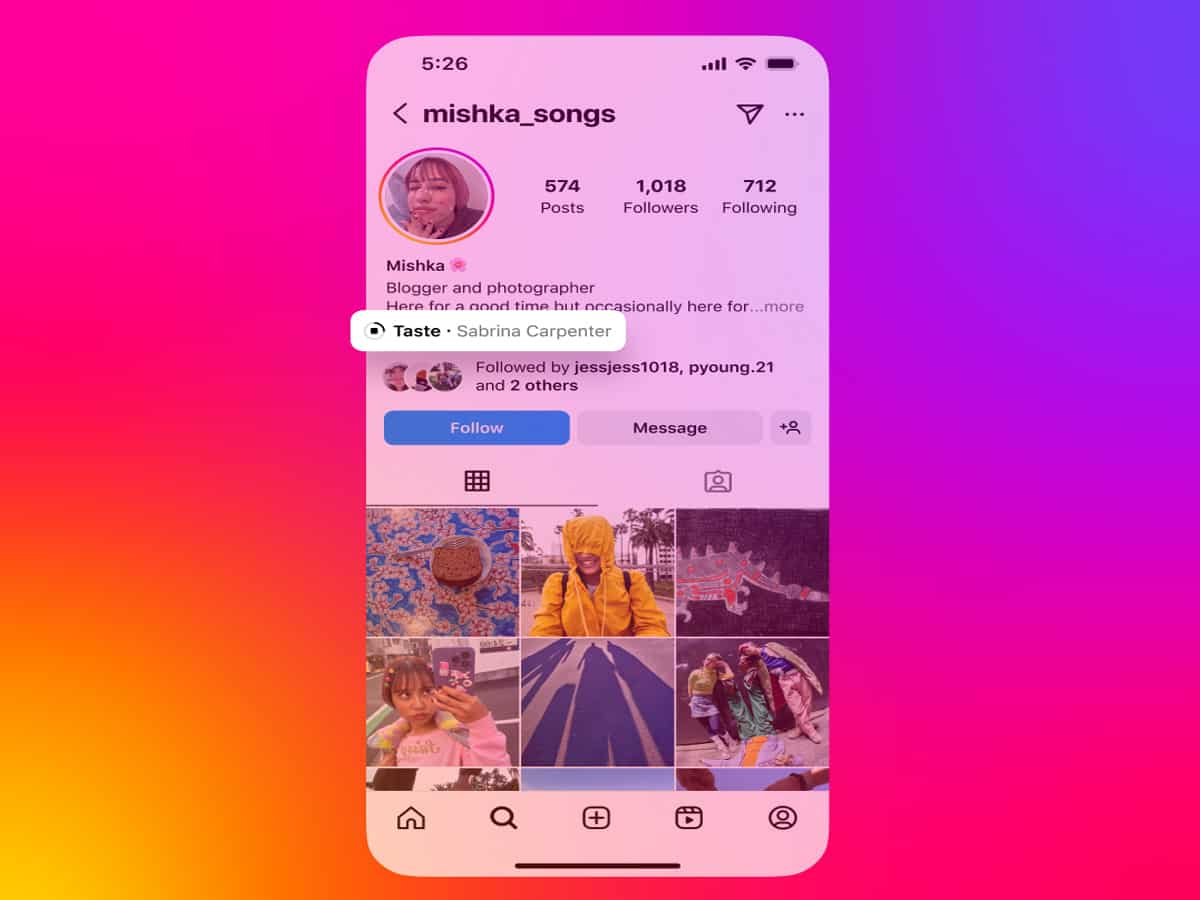Meta-owned Instagram has introduced a new feature that allows users to add a song to their profile. This feature gives users more ways to express themselves through music.
“The song you’ve chosen will be displayed on your profile until you decide to change it. When you hit play, only a 30-second snippet of the song will play,” the social media platform said in a statement.
This feature is available to all consumer and creator accounts.
How to add a song to your profile:
Step 1: Select “Edit Profile” from your Profile tab, then tap “Add Music to Your Profile.”
Step 2: Find your favorite song or browse our “For You” section.
Step 3: Select the song you want to use and choose the length of the clip for your profile.
Step 4: You can choose 30 seconds of the song.
Meanwhile, Instagram has introduced several other music-related features, including the ability to add up to 20 tracks to a single Reel, the Add Yours music sticker, and the option to include music in carousel posts containing photos and videos.
Disclaimer:
The information contained in this post is for general information purposes only. We make no representations or warranties of any kind, express or implied, about the completeness, accuracy, reliability, suitability or availability with respect to the website or the information, products, services, or related graphics contained on the post for any purpose.
We respect the intellectual property rights of content creators. If you are the owner of any material featured on our website and have concerns about its use, please contact us. We are committed to addressing any copyright issues promptly and will remove any material within 2 days of receiving a request from the rightful owner.